How to Upgrade Windows 8.1 to Windows 10 – Happy news for all Windows 8.1 users as Microsoft has launched the latest update of their Windows Operation System. Yes, Microsoft has launched the Windows 10 update officially over 190 countries and now its time to get all the updated & features of new Windows Operating System. Microsoft has added many features to the latest Windows Operating System and also fix all the bugs and errors which are in the previous version of Windows Operating System. Yes, now its time to get the latest version of Windows Operating System on your computer. Download the Windows Media Creation Tool from Microsoft and then get the clean install on your PC/Laptop. If you do not know the steps to install then follow this complete article to know How to upgrade Windows 8.1 to Windows 10.
Upgrade Windows 8.1 to Windows 10
Many times Windows users get an update notification on their computer to Update their Windows Operating System to the latest version. If not you can also update your OS by using Windows Update Tool. So to do this you need to open the settings and then check for all the updates on your PC/Laptop. If you do not find any updates then you can go through this process.
- Open Control Panel and then you can check for Windows Updates to the latest version of Windows Operating System.
- Click on Windows Update and then you can Get Started label. Click on it.
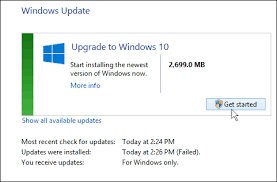
- Now you will a message Great, we’ll get the upgrade started on the new window. Click on Accept and then you can see that you are accepting all the terms & conditions to install the latest version of Windows Operating System.
- Now you will get a Schedule box as you can Schedule the upgrade at any time which is mentioned in the drop box.
- You can choose time and date from the drop. After scheduling the time and date you can relax for some time as it installs all the required files and software for the latest version of Windows Operating System.
- Wile updating your PC/Laptop, your system will restart many times as you need not bother about that.
- After all the complete installation, you see a message as Welcome to Windows and then you can cane the required custom settings as you wish.
- You can make all the adjustments required and then save the changes you made to your Windows 10 Operating System.

By installing the latest version of Windows Operating System you can get new apps like Groove Music, TV & Movies Stores, Photos and the new Ede Browser on your device. You can use all the applications and softwares for free. After saving the changes you can see Setting up your app’s windows and then later you can see Windows 10 Desktop and then you can see features like Cortana, Start Menu and Action Center on home screen, Check whether all the features are working or not else you can reinstall the Windows Operating System on your PC/laptop easily by using the Windows reinstall tool.



