Fix Windows Installation Error Code 0x80070570 – You can see Error Code 0x80070570 on your Windows 7 Operating System whenever you try to install as this can be because of many reasons. So to solve or fix the issue on your Windows Operating System, I have written many suggestions to implement it and then fix them immediately. Read the complete article and then use your newly installed Windows Operating System safely.
You can see that there are many errors on your Windows Operating System when you try to install and you cannot able to handle it. This can be due to many reasons example if there are corrupted files, corrupted software or else if any other applications are interrupting to install the Windows Operating System. You cannot say the exact reason for it as you need to try out the different solutions and then fix the Error Code 0x80070570 on your Windows Operating System.
Windows 7 Installation Error Code 0x80070570
You can see this error if you are trying to clean install the Windows Operating System. In this process, Windows Installation starts but in between it stops and suspends the installation. It pops up and says that Windows Installation has stopped as you cannot install the latest version of Windows Operating System. Here are some of the reasons to see Error Code 0x80070570 on your Windows Operating System.
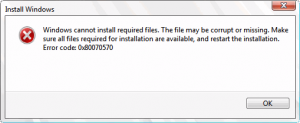
- If your device has corrupted files or software then it won’t allow the Windows Updates to install.
- If your devices have a Registry Errors and if the Registry files are missing.
- If your device has any deleted files on your system and but couldn’t able to read them.
- If the built-in SATA drivers are incorrectly recognized while installation process and if the BOIS is set to RAID Autodetect.
- If your device has any Malware or Virus on it.
So better to check all the required settings and then try to install the Windows Operating System.
1#. Installing Corrupted Files
You need to check all the files on your Windows Operating System like ISO files and faulty CD/DVD drives on your Windows OS. Try to install the new files of they are corrupted and then you need to check all the files are good quality and then those shouldn’t be damaged.
2#. Run CHKDSK in Windows RE
You need to restart your Windows Operating System by booting it. Run the installation process by inserting the Disc and then click on Repair My Computer option. Also, click on the System Recovery Option to have a safe installation.
Click on Recovery option two times and then you can see that Command Prompt will be opened. Type chkdsk/f/r and then click enter. After complete scan, you can press Y to restart your Windows OS.
3#. Cleaning Registry
Yes, you can also do it by cleaning the registry on your Windows Operating System. Cleaning Registry means cleaning all the Files, Softwares which are corrupted and then run the Windows Operating System Safely. You can also see that Registry has unwanted files and software which interrupt the installation.
So implement these three steps on your Windows Operating System and then fix the Error Code 0x80070570 on your Windows OS.
