Black Screen on Startup Windows 10 – Here is a complete guide to fix the Black Screen Issue on your Windows 10 Operating System when you try to StartUp. This kind of issues mainly occur when you to try to start your Windows 10 Operating System and you may wonder what has happened to your Windows Device. You need to not worry about it as you can fix the Black Screen Error by using the steps mentioned below. As you know Microsoft has designed the Windows 10 Operating System in the most reliable way and it’s like a software which as least number of bugs and errors.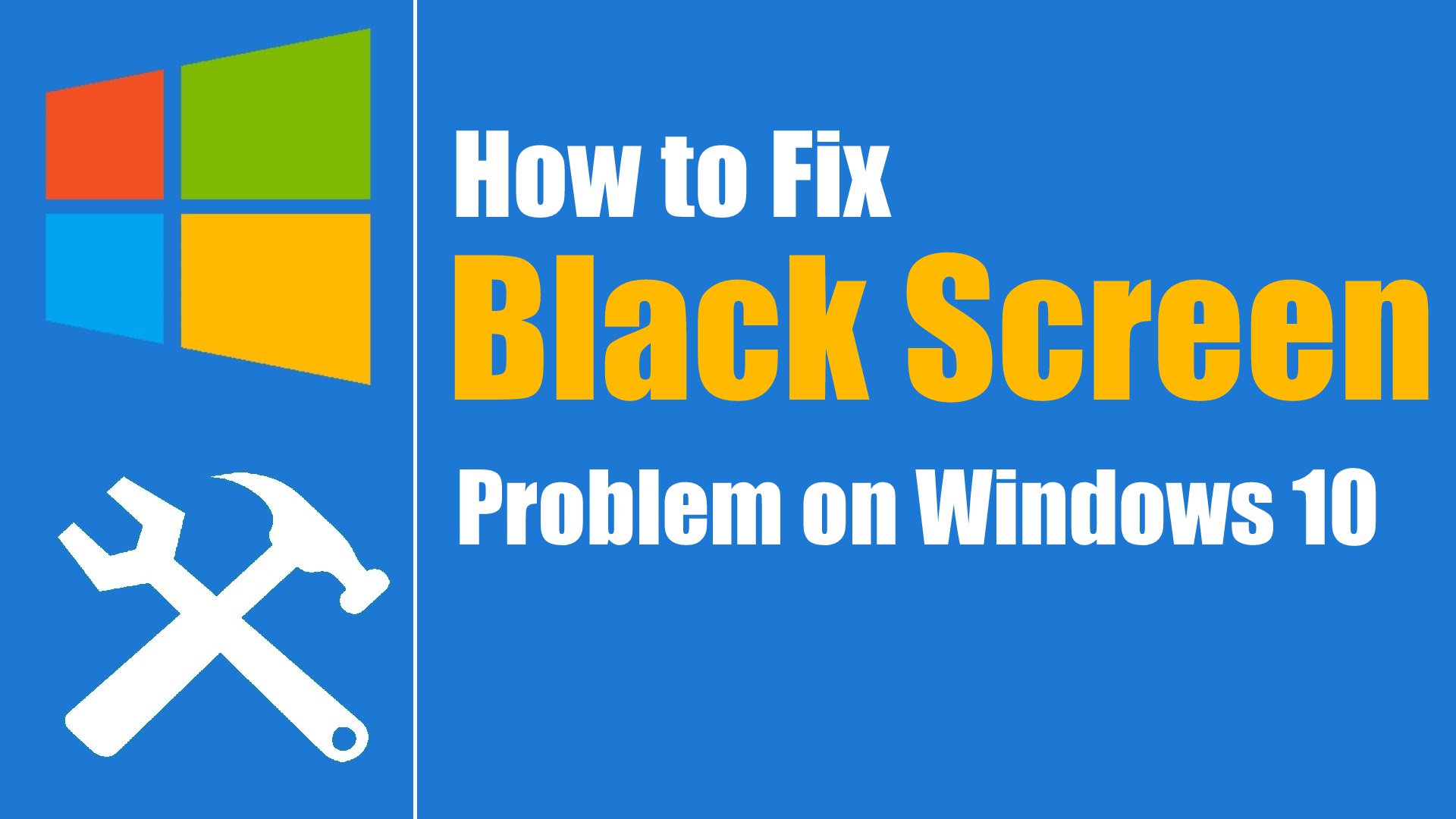
Windows 10 Operating System as only one unexpected error which is Black Screen Error when you try to open your Windows 10 Operating System. This can happen if your graphics Driver is not working properly or if the connection between your hardware and display is not well or if your Windows 10 Operating is not installed properly. It can any of these or else also any other issues related to your Windows 10 OS.
How to Fix Black Screen on your Windows 10 PC/Laptop
In this article, you can see the series of steps which will troubleshoot and fix the black screen issues or error on your Windows 10 Operating System.
Method 1# If you see the Black Screen when you try to install Windows 1o OS
You can see the Black Screen on your Windows PC while you install the Windows 10 Operating System and then you can see that the process is pending. Sometimes it will take few hours to complete the process or else you need to troubleshoot the issue.
So you need to Shut Down your Windows OS forcefully by holding the Power Button and then you need to Unplug the Power Cord. If you are using the laptop then you need to remove the battery if possible. If you are connected to any other external device then disconnected all the devices only leave Keyboard, Mouse, and Display.
Wait for few minutes and then reconnect the battery and power cable to your Desktop. Now you will see that your Windows 10 Operating System will install clean or else you can manually install the Windows OS on your PC/laptop.
Method 2# Double Check your Video Connections
You can also see Black Screen when you try to open your Windows PC/laptop. This can be because of a loose connection between your PC and Display. Check whether your desktop is connected to your hardware properly and then check the power outlet.
You can also try to switch between the video connections to the integrated graphics which will help you to change the video signal and then you can use the different output port like DVI, DisplayPort, Thunderbolt, VGA, HDMI or any other adapter.
You can try to check by connecting a different monitor to your CPU and then check whether is an issue is solved or not. If it is not detecting the display then you can use shortcut keys like Win + P and then Press Enter.
If you ave connected the CPU to your Smart TV then check whether the correct input has connected to your device or not.



