How to Transfer Photos from iPhone to Windows 10 Operating System – As you know iPhone is the best smartphone available in the world with latest features and specifications. iPhone is famous for taking pictures as its camera works smarter than any mobile available in the world. If you are iPhone user then you may know what picture clarity iPhone gives? But if you want to take unlimited pictures from your iPhone then you face a storage issue. So if you think it’s better to transfer all the pictures to your Windows Operating System then you can follow the complete article and then try to transfer the pictures which you have taken before.
All iPhone user who has Windows Operating System try to sync the data from iPhone to Windows OS by using iTunes Applications. iTunes is such application which helps you to download all the software on your iOS device and you can sync the data to any device you want. But sometimes using iTunes Application on your Windows Operating System might be difficult and all the iOS users are looking for alternate options. So taking a view of all iPhone user, Microsoft has given an alternate option to sync data from iPhone to Windows Operating System in latest Windows 10 Operating System.
Deals on Refurbished iPhone (up to 70% off)
| Refurbished iPhones Offers | iPhone Colour Guides | iPhone Storage Guides |
|---|---|---|
| iPhone 15 Refurbished | iPhone 11 Colour | iPhone 11 Storage |
| iPhone 14 Refurbished | iPhone 12 Colour | iPhone 12 Storage |
| iPhone SE 2022 Refurbished | iPhone 13 Colour | iPhone 13 Storage |
| iPhone 13 Refurbished | iPhone 14 Colour | iPhone 14 Storage |
| iPhone 12 Refurbished | iPhone 15 Colour | iPhone 15 Storage |
| iPhone 11 Refurbished | iPhone 16 Colour | iPhone 16 Storage |
How to Transfer Photos from iPhone to Windows 10 Operating System
You can use any of the methods mentioned below to transfer data from iPhone to Windows Operating System.
1#. By Using Windows 10 Photos Application
Microsoft has given an option to transfer all the pictures from iPhone to Windows Operating System by using Photos Application. You can use this application on Windows 10 Operating System. If you are using Windows 10 Operating System then follow the complete article and then implement the steps.
- First, plug your iPhone to the Windows PC/laptop by using the USB cable.
- Now, open the Photos Application on your Windows Operating System and then you can see the option to download the pictures at the top right corner.

- Click on the option and then you need to select the device which you want to transfer the pictures to the Photo Application.
- Select the device and then click on import. Here you can see the option to delete all the imported items from Apple iPhone after importing. If you wish then check the box and click on import.
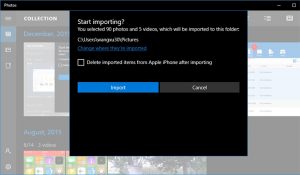
So by this way, you can transfer all the photos from iPhone to Windows Operating System.
2#. By Using Windows 10 File Explorer
You can transfer all the pictures from iPhone to Windows Operating System by using File Explorer.
- Connect your iPhone to Windows PC/laptop and then click on the Trust option you see on your iPhone device.
- Open Windows File Explorer and then click on This PC. Choose iPhone Storage and then choose DCIM.
- In DCIM, choose all the pictures you want to transfer to your Windows Operating System.
Use shortcut keys Ctrl + X to cut and then use Ctrl + V keys to paste on your Windows OS.
These are the two different methods to Transfer Photos from iPhone to Windows 10 Operating System.

